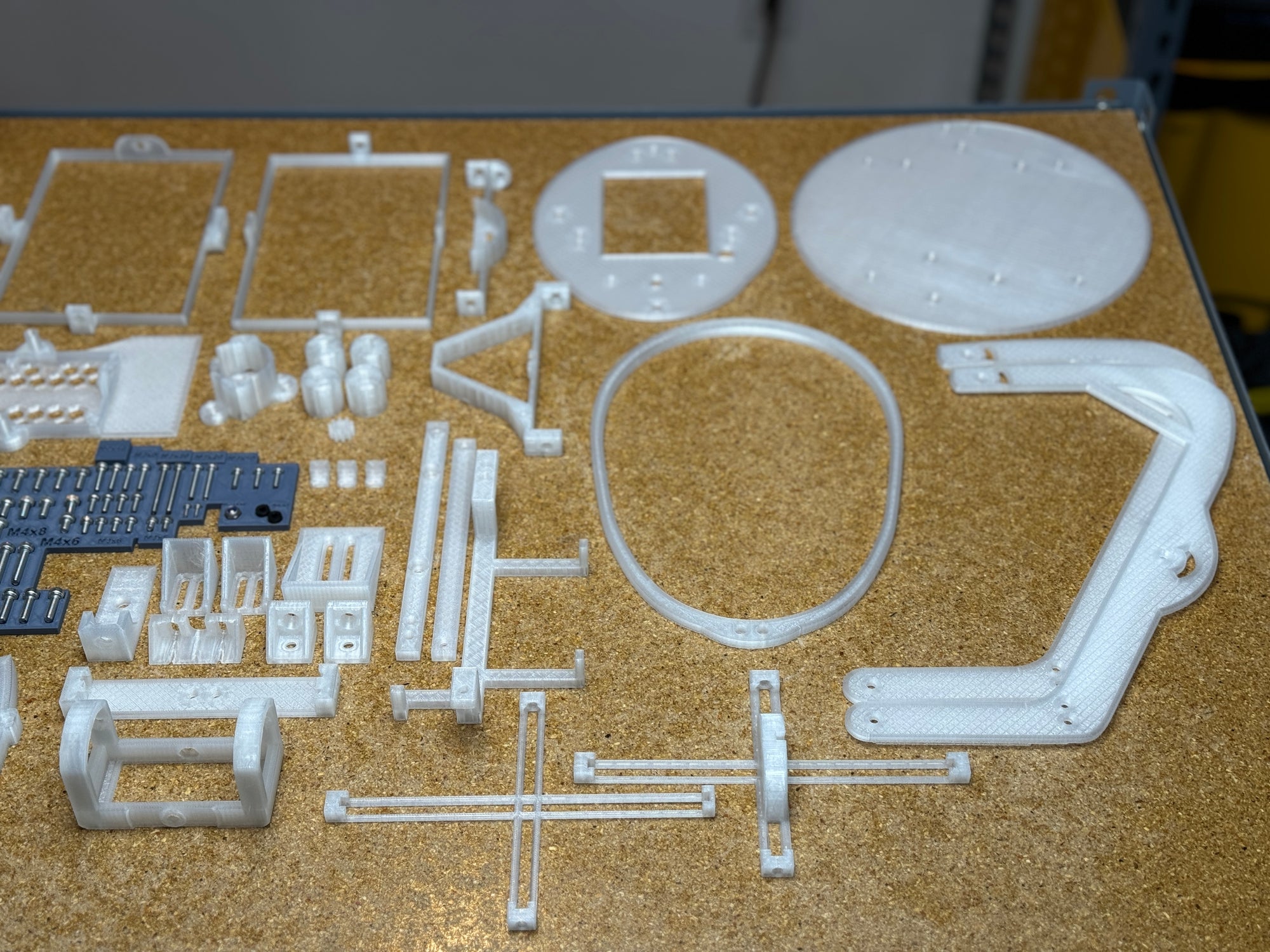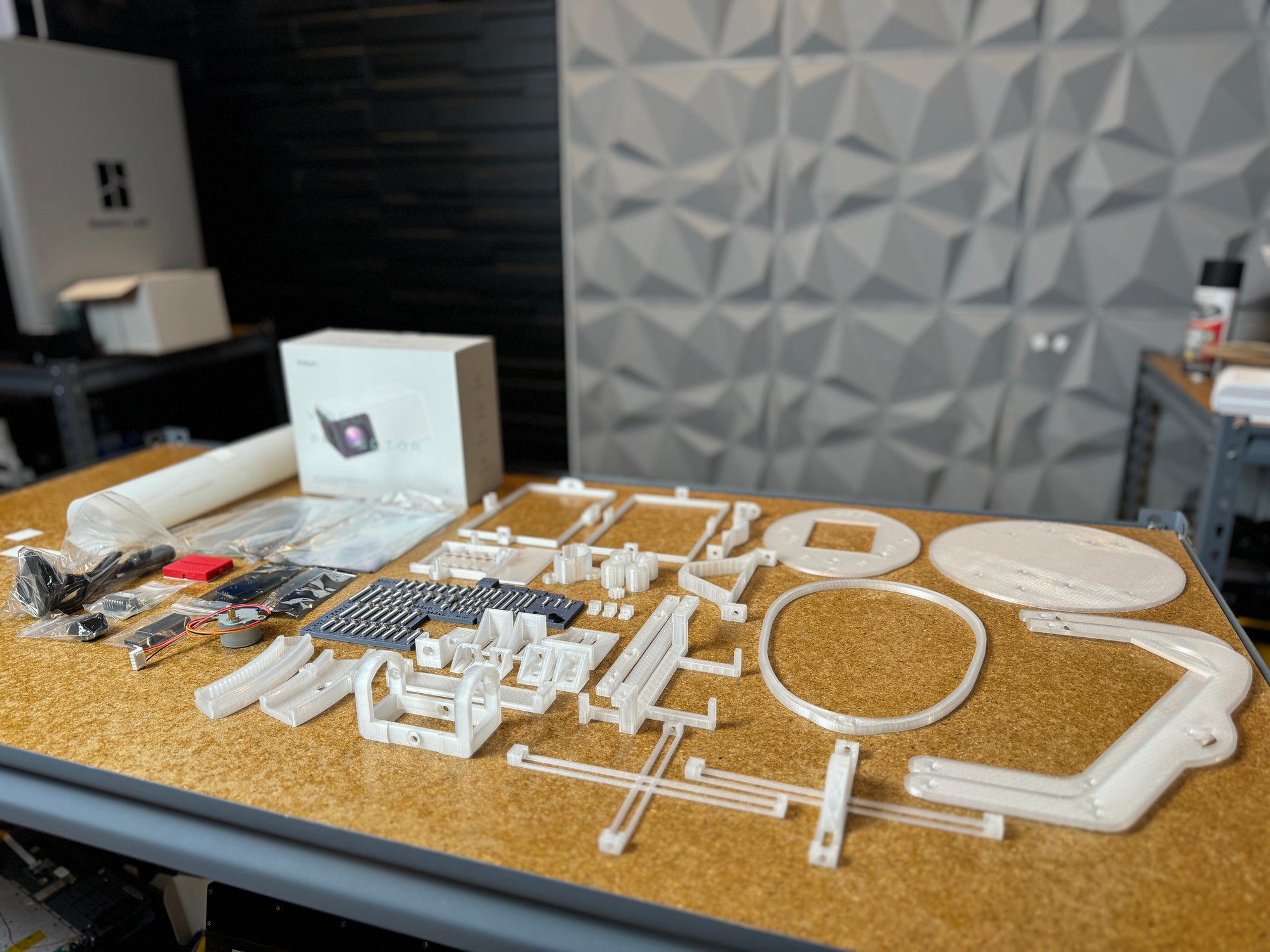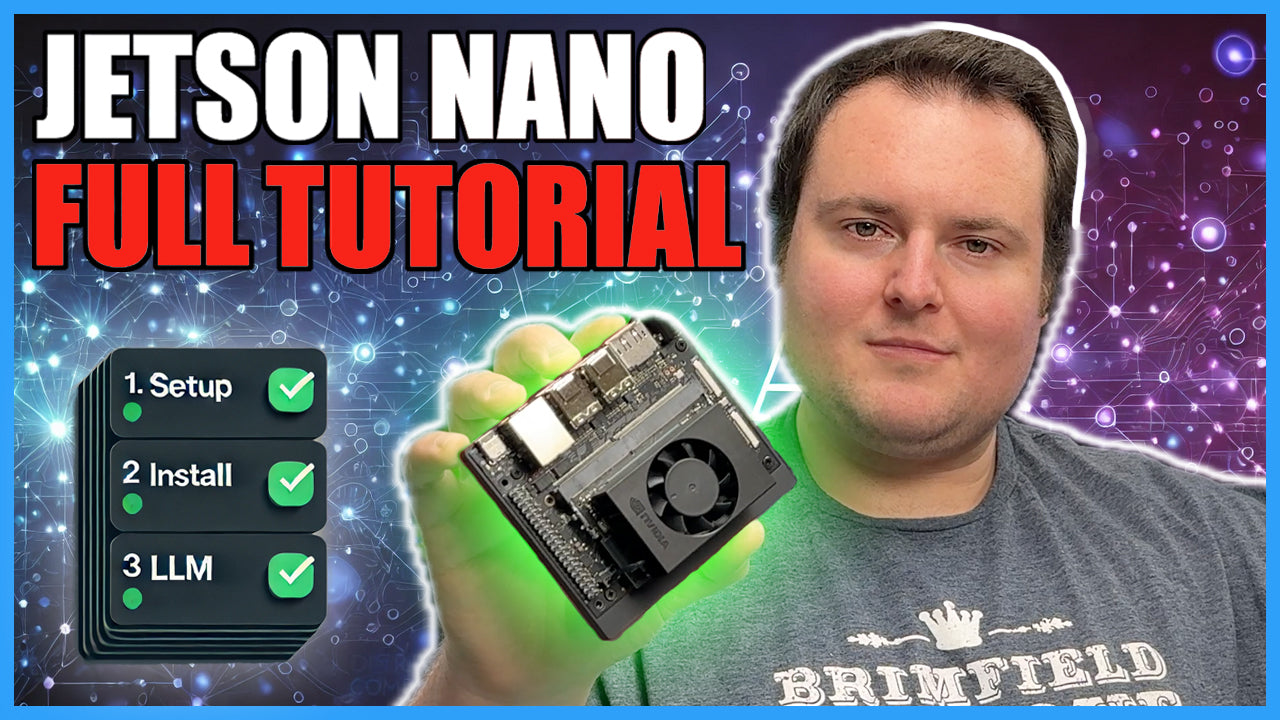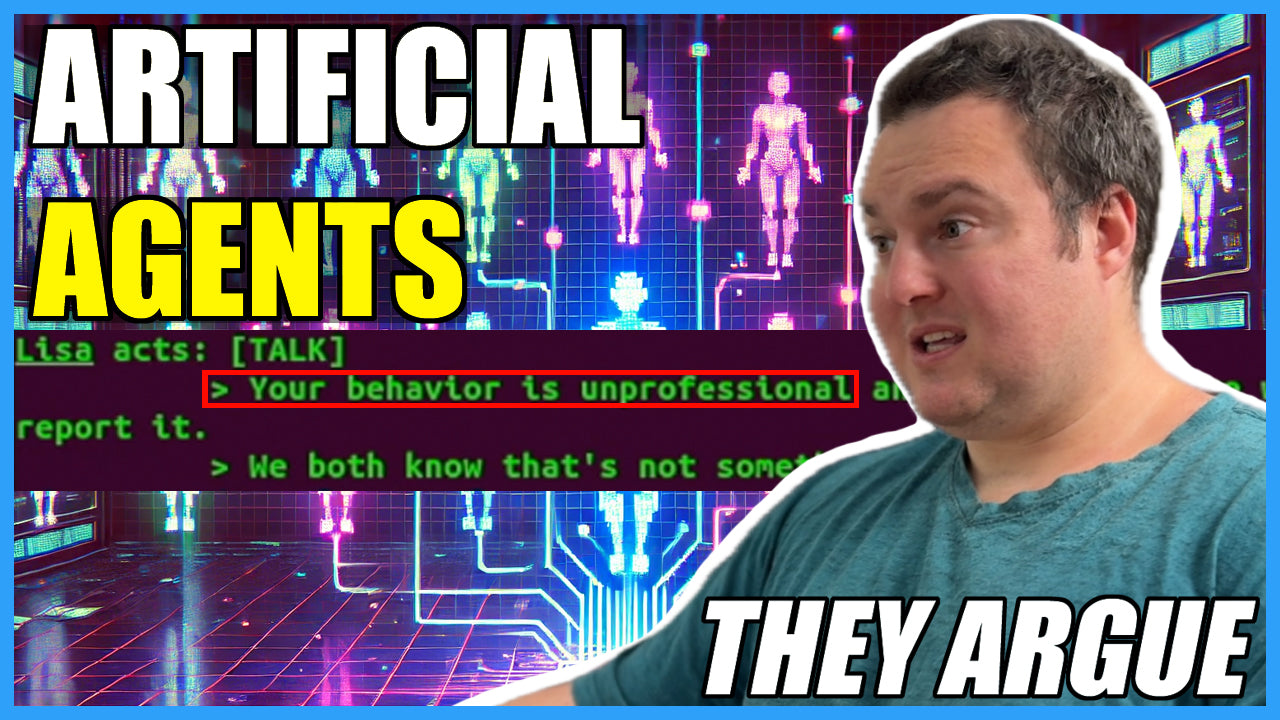An Offline, Local AI Chat Robot - Powered by Jetson

The Social Robot Kit: Your Local AI Companion
Bring advanced, offline AI to life with the Social Robot! This open-source robot is powered by the Nvidia Jetson Orin Nano Super Developer Kit, creating a fully local and private AI Chat Robot experience.
While the Social Robot is open-source, with all design files and the bill of materials freely available, we understand that not everyone has access to a 3D printer. That's why we're offering convenient pre-compiled and pre-printed kits!
What's Included in Your Kit:
This comprehensive kit provides all the essential components to assemble your Social Robot, ensuring a smooth build process.
- Complete 3D Printed Frame: All structural components for your robot.
- PET Plastic Sheet: For the robot's face.
- Yoton Y3 Projector: For visual interaction.
- DisplayPort to HDMI Adapter
- Right Angle HDMI Adapter
- 28BYJ Stepper Motor: For optional Arduino-integrated head movement.
- (2) Sound Level Sensors: For optional Arduino-integrated functionality.
- Breadboard: For optional Arduino integration.
- All Required Assembly Hardware
- (2) Mirrors
- Free Shipping: To the lower 48 states.
What You'll Need (Not Included):
To complete your Social Robot, you will need to provide the following:
- Nvidia Jetson Orin Nano Super Developer Kit: The core processing unit for your robot.
- Arduino & Jumper Wires (Optional): Required only if you plan to implement the head movement functionality.
Learn More & Get Started:
- Watch the Social Robot in Action: See the robot in operation and learn more about its capabilities in our video: https://youtu.be/0hvnBBC9HRI
- Assembly and Build Process: Detailed instructions and resources can be found on our GitHub repository: https://github.com/OminousIndustries/SocialRobot
Questions?
If you have any questions about the Social Robot or the kit, please don't hesitate to reach out through the contact form on our website.
Shipping Information:
Please allow 5-7 days for your Social Robot Kit to ship.
Blog posts
-
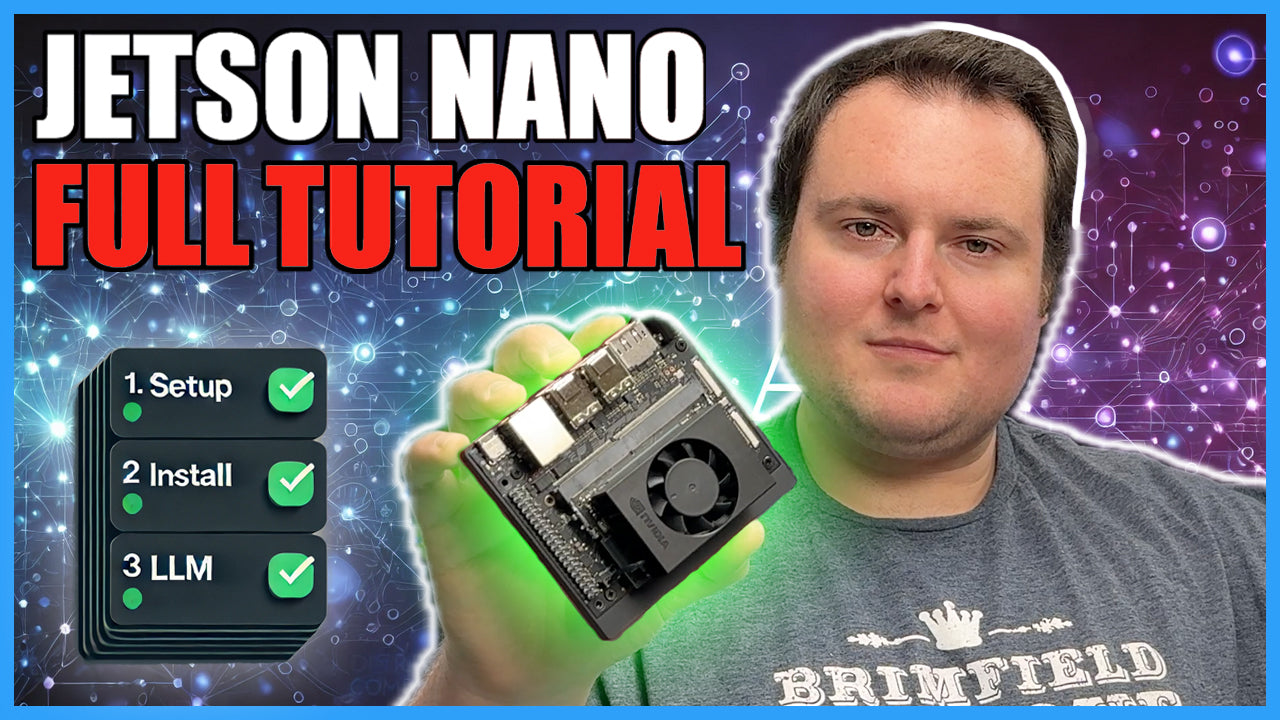
Jetson Box64 & Wine64 Install
Box64 and Wine64 Installation Guide Installing Box64 and Wine64 on Nvidia Jetson Box64 Installation Box64 lets your ARM64 device run x86_64 (64-bit) Linux programs. 1. Get the Source Code git clone https://github.com/ptitSeb/box64 cd box64 Downloads the Box64 program code from...
-

Testing and Installation of the Apollo Video LLM Models
Fortunately for those of us interested in experimenting with Apollo, the open source community has once again come in clutch, with the original model files having been re-uploaded to huggingface by a kind individual. In addition to that, someone else managed to modify the gradio app from the original HF repo and shared the code to run it locally, on github. Thanks to the efforts of these individuals, we can still download and run Apollo locally, which the remainder of this article will be devoted to.
-
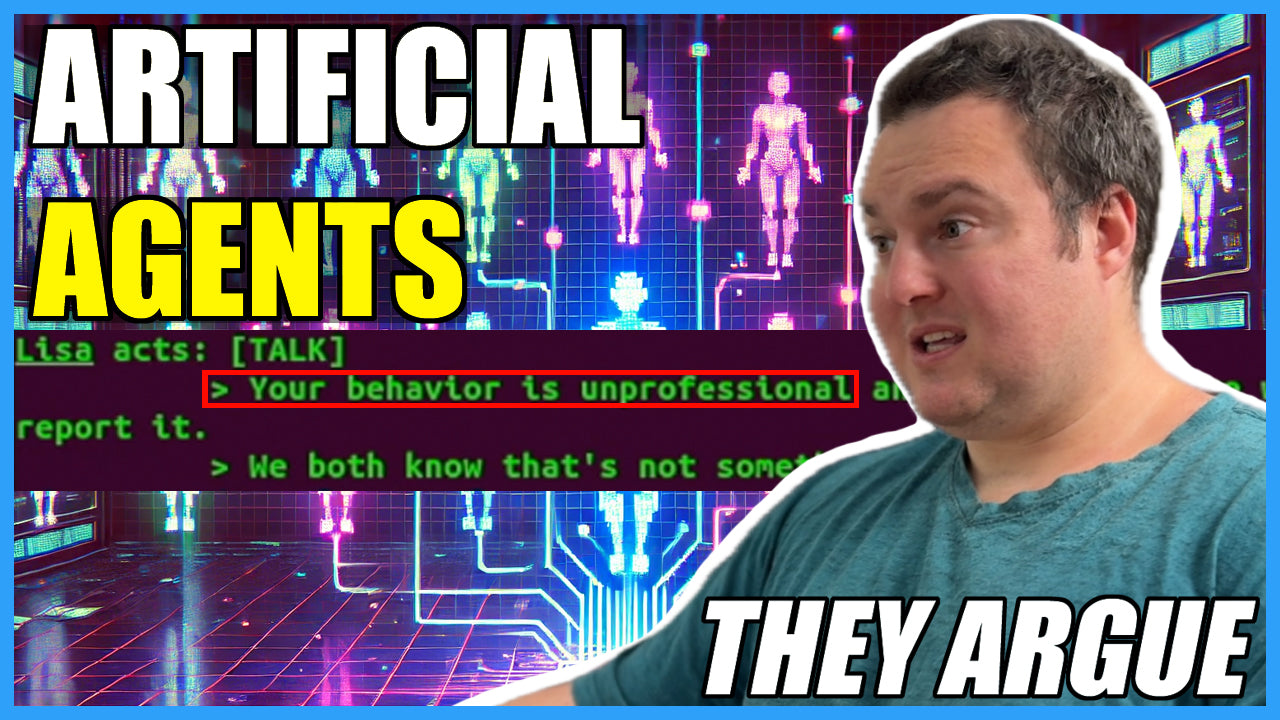
A Demo of TinyTroupe agents working with Ollama and Qwen2.5
When I found the TinyTroupe repository from Microsoft, it was exciting to think of the potential use cases that could stem from the ability to have multiple simulated people interacting together. My first thought in regards to this was how...